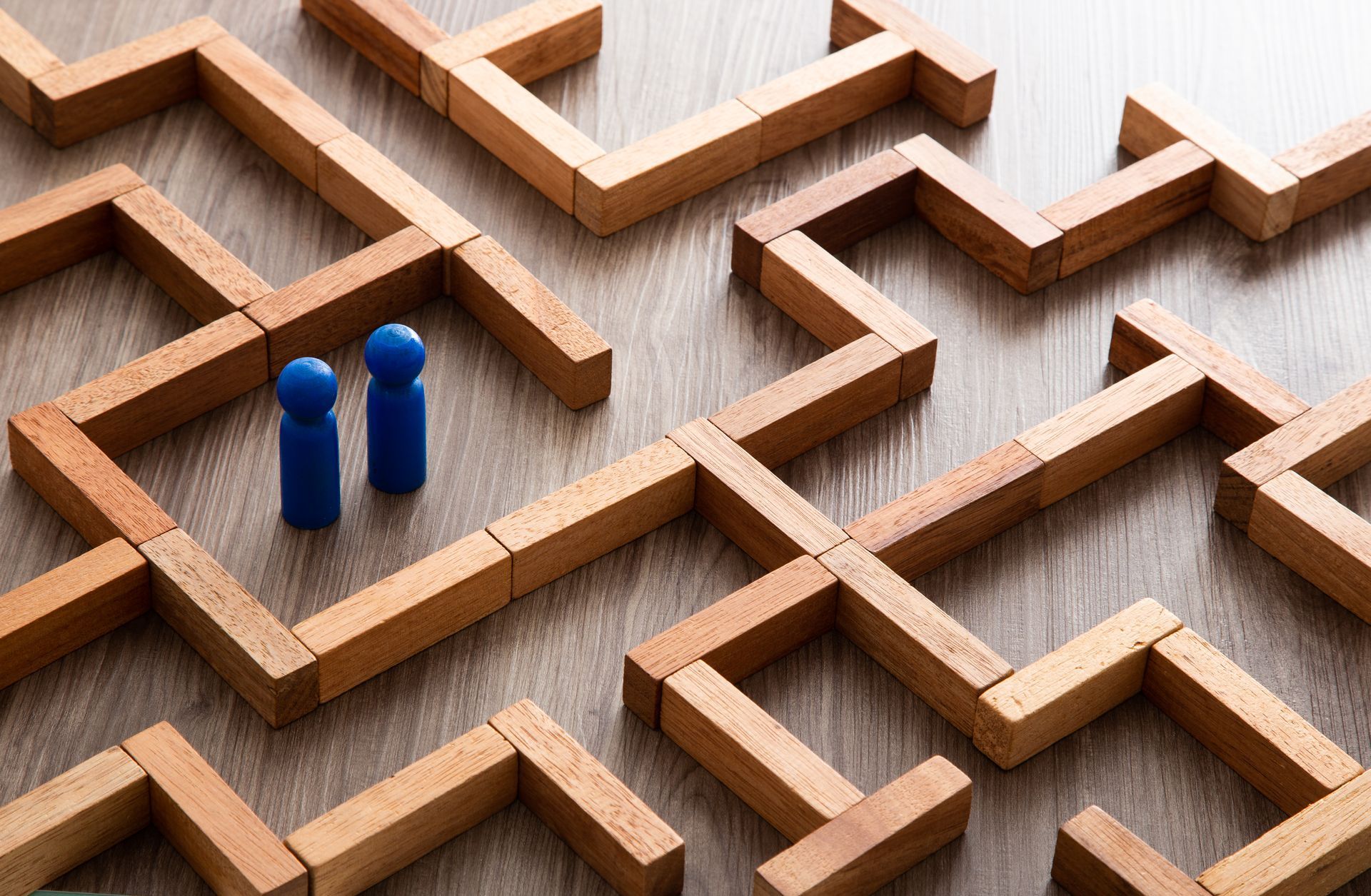+1-800-298-3165
Top tips for photo placement and galleries on your website
Visual content is a huge part of creating an immersive and engaging website. Studies have shown that browsers are much more likely to explore websites with more captivating images and visual content. If you’re trying to reduce bounce rates and increase consumer engagement, these tips on image placement and gallery management will help you give your website a fresh new look.
Visual content is a huge part of creating an immersive and engaging website. Studies have shown that browsers are much more likely to explore websites with more captivating images and visual content. If you’re trying to reduce bounce rates and increase consumer engagement, these tips on image placement and gallery management will help you give your website a fresh new look. Be aware of image size One of the most obvious signs that a company is not investing enough time into website maintenance is a series of low-quality and images. This is often caused by using small images and scaling them up without considering the effects it will have on quality. It’s important to remember that your website will be viewed across a range of devices and platforms so they must be of a good quality so they can be scaled up. Don’t be afraid to go big Using large images in place of solid backgrounds has become a popular trend in recent years. It can help your website make a bold statement with landing pages that engage immediately with visitors and catch their eye. However, it’s important that you choose the right type of image which represents your brand and captivates the user without creating clutter or reducing the legibility of content layered on top. Avoid captions If there’s anything that the recent surge of grid and slider galleries has shown us, it’s that less is more when it comes to images. It’s important to choose images that speak for themselves and can stand alone in a sleek, organised gallery. There are certain instances when image captions are required but try to avoid them or create a practical solution such as mouse hover feature. Use grids Web designers are always experimenting with new and innovative ways to display images on websites but it can be difficult to get it right. If all else fails during the design stage of developing your website, just remember that grids are your friends. An image gallery that is neatly organised in a simple grid layout will create a better aesthetic and improve the UX. Use colour Images can be used to create a more attractive page design in addition to providing more information and context. Don’t be afraid to manipulate images and adjust the colour to improve the aesthetics of your website. They can be used almost like tiles to add texture and create an overall theme.
Share this post:
Recent Posts