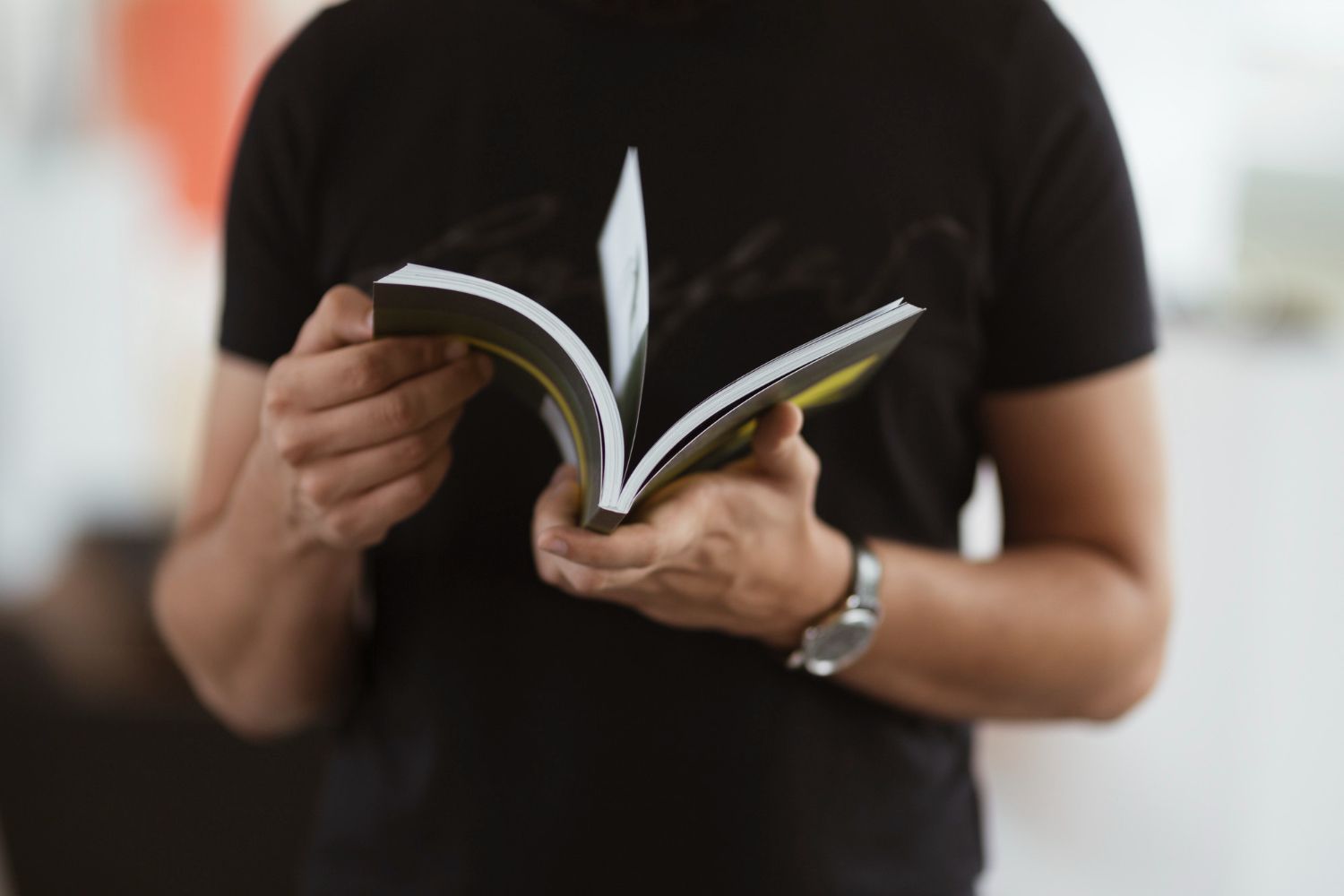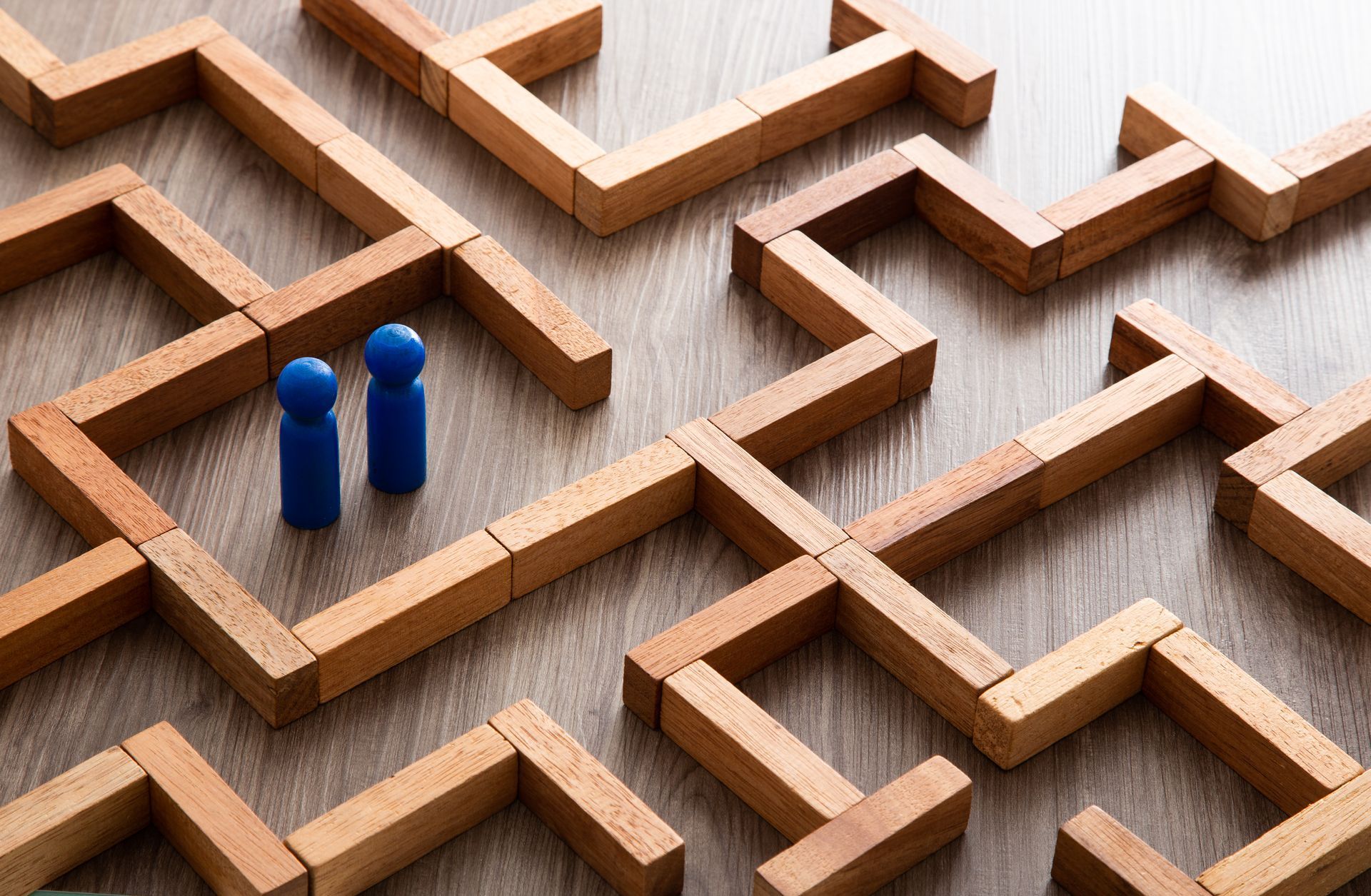+1-800-298-3165
Contact Form Best Practise for Your Website
Ilya Nasedkin • 24 January 2020
It’s one of those universally done and understood but often underestimated components of any website.

The contact form page. We don’t need to tell you that you should have one and why. You already know that you need a direct way for your customers to get in touch with you. Particularly if you are a B2B enterprise. But in a world primarily ruled by social media, are we neglecting our contact forms more than ever?
Most brands would agree that being active and communicating with your followers and ultimately your audience via social media is important - and of course they’d be right. Though most often social media interactions are very different from those you’re likely to receive via your website contact form. Not only this, but dependant on the industry your business operates in, it may well be that your audience has had hit and miss experiences with brands on social media. Not all brands are up to scratch when it comes to managing their social media communities. This again makes it even more important you have a functional contact form on your website as a direct and more ‘professional’ way for your customers and wider audience to contact you.
Here's a few tips to make sure you’re doing your website contact form page the right way:
Provide an Intro
Too many businesses just have the form. That’s fine and of course it’s impactful but users do like to be encouraged. It’s good to tell users you want to hear from them and perhaps even give examples of the kind of scenarios your contact form is good for. Make it easy to understand.
Avoid Too Many Fields
No one likes forms, so keep it short and simple. Ask for the information you need and this only. It’s ok to provide an optional ‘additional info’ area for users to fill in but don’t have this as a requirement. A drop-down menu outlining the main area of enquiry would be enough alongside contact details vital for reaching out to the user post completion.
Avoid Being Too Personal
This goes hand in hand with our tip on reducing the number of fields. Don’t get to personal, ask yourself if you need the information you’re asking for at this point and is it even relevant. For example, do you need to ask the user for their date of birth or gender to submit a contact form? Probably not, so scrap it.
Provide Alternative Contact Methods
You want to promote the form, of course you do, but this doesn’t mean it’s the user’s preferred contact method. On the page below the form provide your alternative methods nice and clearly. Phone numbers, social channels, email address etc. What’s important is they take action and contact you, not how they do it, so give them choices.
Provide Easy Access to FAQs
Use this page to also link or draw attention to your FAQs. It may well be that the answer to their issue is clearly highlighted here and they will be able to progress their own situation without needing to involve you. While we’re sure you’d be happy to engage with your customers, if there’s an easy answer to a common question then be sure to provide it for everyone to see and make sure they can find it.
Share this post: