+1-800-298-3165
The entrepreneur’s guide to cyber security
Rebecca Appleton • 11 November 2020
As cyber attacks spike, follow these steps to protect your data
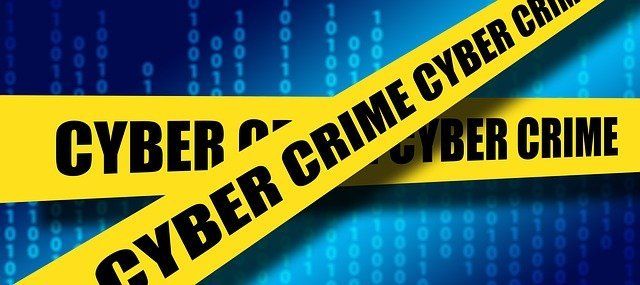
One of the defining characteristics of 2020 is that more of us than ever before have swapped to remote working. We now head to our kitchen tables and home offices rather than out the door for the daily commute. As an entrepreneur, whether you’re used to working from home or have temporarily closed your office due to COVID-19, there is an important development that you’ll need to address to work safely which has arisen as a direct result of the pandemic; a surge in cyber crime and cyber attacks.
According to research carried out by Barracuda networks, phishing attacks increased by a staggering 667% between February and March as the pandemic took hold, with most attacks focused on installing malware, stealing user data and IDs and scamming recipients out of money.
You’ve probably had more Zoom calls this year than ever before and that trend also hasn’t gone unnoticed by cyber criminals. Channel Futures says there has been a 2000% increase in the number of suspicious files distributed online using the word ‘Zoom’ – potentially in an effort to trick recipients into thinking it’s a genuine call request.
The National Cyber Security Centre (NCSC) report has revealed a record number of cyber attacks were foiled in the last year. With everyone from government agencies to individuals, universities and hospitals to businesses a target, it’s vital that you double down on your cyber security arrangements and review measures in place for yourself and your team to keep your data safe and business secure.
How to stay safe when working remotely
• Update your antivirus:
Make sure your antivirus software is fully up-to-date and ensure your team also keeps on top of updates.
• Use a VPN:
Set up and use a Virtual Private Network (VPN). This keeps your browsing and data secure and prevents cyber criminals from seeing private information such as financial details and other sensitive documents.
• Use 2-factor authentication:
2-factor authentication can help prevent unauthorised access to things such as your website CMS and PayPal accounts. Always turn on 2-factor authentication for yourself and require it of your team too so that when they log in to company systems, they are doing so in a secure manner.
• Have approved tools:
If your team is all working from home, they’ll need a reliable, safe means of communicating and collaborating. Create a white list of approved tools and platforms, such as Slack and Microsoft Teams, so systems with security flaws aren’t inadvertently used, exposing your data to cyber attacks.
Share this post:
Recent Posts

The International Franchise Show 2025 is the ultimate event for aspiring entrepreneurs, and Eazi-Business is excited to be part of it! Join us at Stand 575 at ExCeL London on April 11-12, 2025 , for an exclusive opportunity to meet our team, discover our business model, and learn how you can launch your own digital agency with no prior experience.

The digital revolution has created a wealth of opportunities for entrepreneurs. Local businesses increasingly recognise the need to embrace digital tools, and they’re searching for experts to help them navigate the transition. By offering key digital services, you can build a profitable business while empowering local companies to thrive online.

With more businesses moving online, the demand for e-commerce solutions is at an all-time high. Consumers now expect seamless online shopping experiences, driving local businesses to adopt e-commerce platforms. For entrepreneurs, this creates a golden opportunity to offer powerful e-commerce services that help businesses grow while establishing a profitable venture









