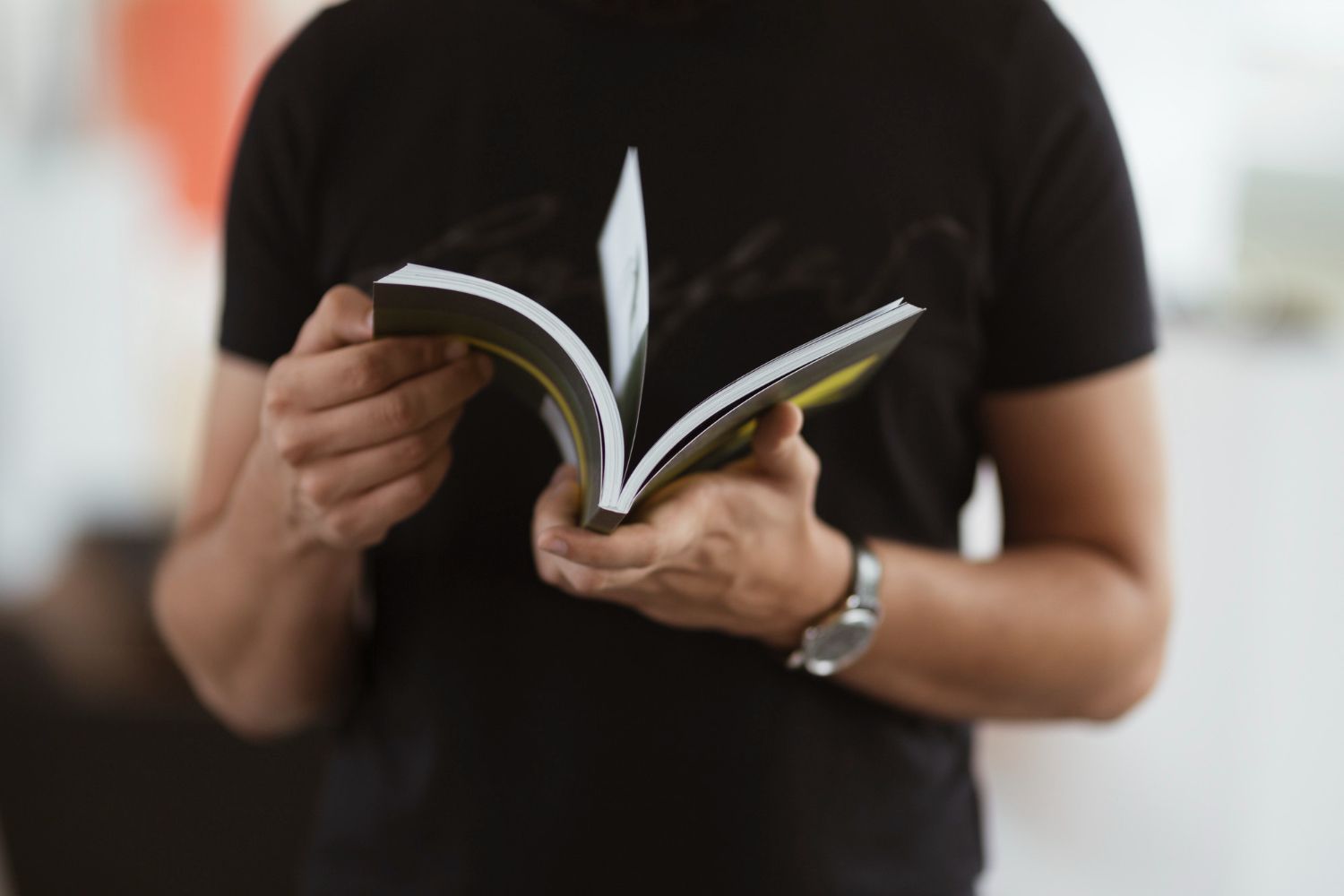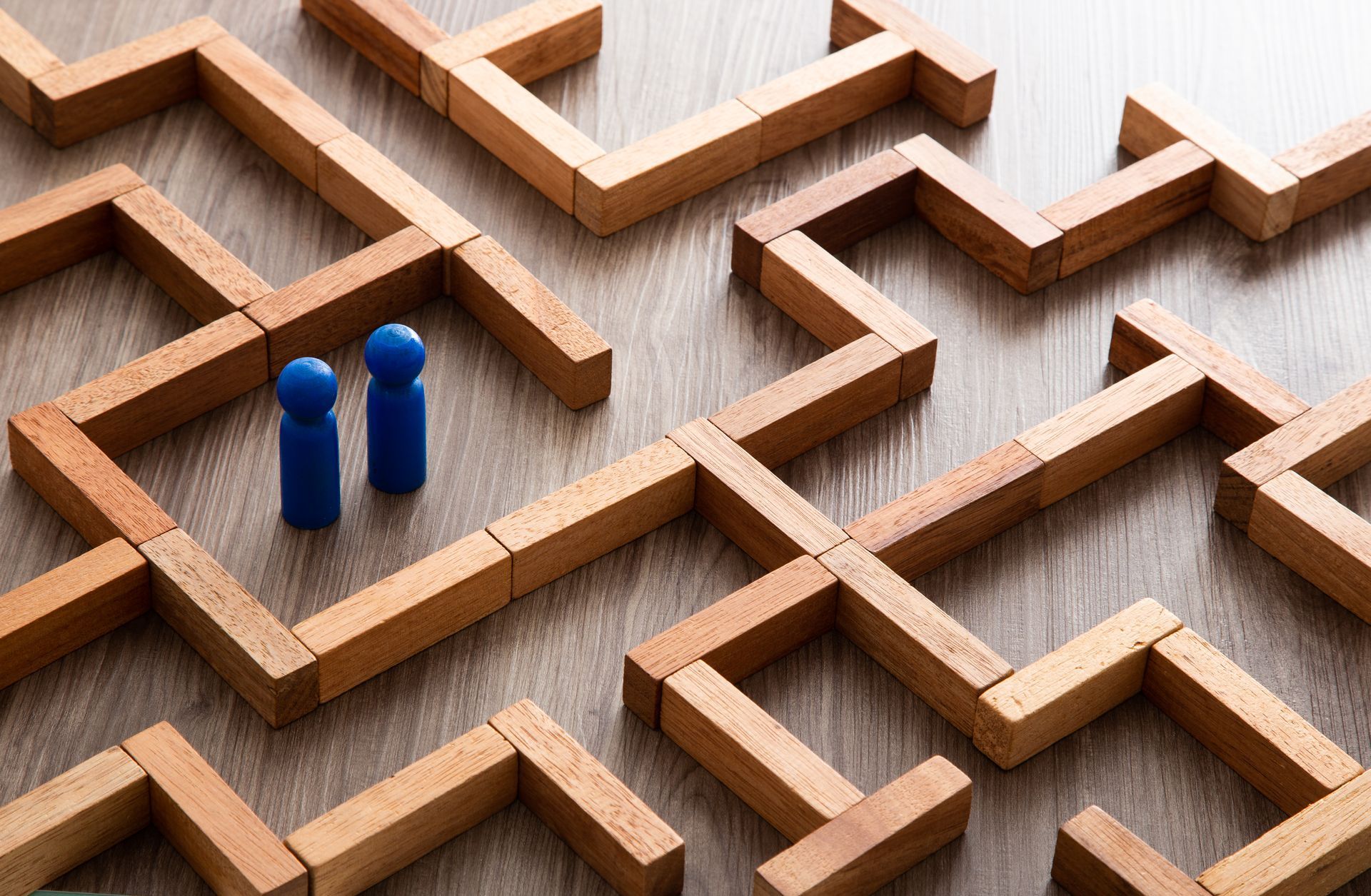+1-800-298-3165
5 next steps after your new website design goes live
Ilya Nasedkin • 10 March 2020
Important tasks to ensure your launch is a success

In the run up to getting your new ecommerce website design live, your entire attention will likely be focused on the jobs you need to do to actually get the site up for the world to see – signing off on the design, adding the last bits of copy and double checking links for example.
While you’ll no doubt want to breathe a big sigh of relief when you see your beautiful new site launched for the world to discover, there is now a whole other set of to-dos that you need to tick off to ensure your site launch is a success…
1. Tell the world!
If you have been too consumed with image choices and text edits to think about your new site marketing plan, this should be your very next step. You want to tell as many people as possible about the new site launch in order to build momentum and drive website traffic. There are several ways you can do this, meaning you could split this activity across a range of channels over a period of several days;
• Social media posts
• Social media Stories
• Facebook / Insta Live
• Press release
• Newsletter to lead pipeline and customer database
2. Register for Google Search Console
Google Search Console is a useful tool for ecommerce site owners and web masters. It gives you a snapshot of how Google is crawling and indexing your site and will alert you to any issues which could affect your ranking. Because search engine visibility translates directly to site traffic and then sales, don’t miss the opportunity to gather as much intel as possible via Search Console from day one. It is free to set up and will also show you useful data such as ranking positions and links.
3. Create Google Analytics reports
Data is power and data-driven decision making is a tried and tested way to make solid decisions and strategy changes. If you don’t have Google Analytics already set up on site, do that first. Then, log in to your Analytics account and create report templates, scheduled to be emailed to you either weekly or monthly. Having templates set up to land in your in box is key to making the most of this treasure trove of useful data as it removes the need for you to remember or make time to log in to the Analytics dash board regularly.
4. Schedule site-wide back ups
The very last thing you want when your site goes down is to realise that you don’t have a way of restoring it. Therefore, make a point of finding a plug in and setting it up to back up the site in full at regular intervals. In the event you do run into a problem, you can then quickly and easily get the site back up and running with minimal disruption.
Share this post:
Recent Posts

Are you ready to become your own boss? The British & International Franchise Exhibition is coming to Olympia London on January 30-31, 2026 , and Eazi-Business is excited to meet you in person at the stand LC55 . This is more than just a franchise exhibition; it's your opportunity to discover how you can launch and grow a successful digital agency with the full support of an established brand. No prior experience? No problem. We'll show you exactly how it works.