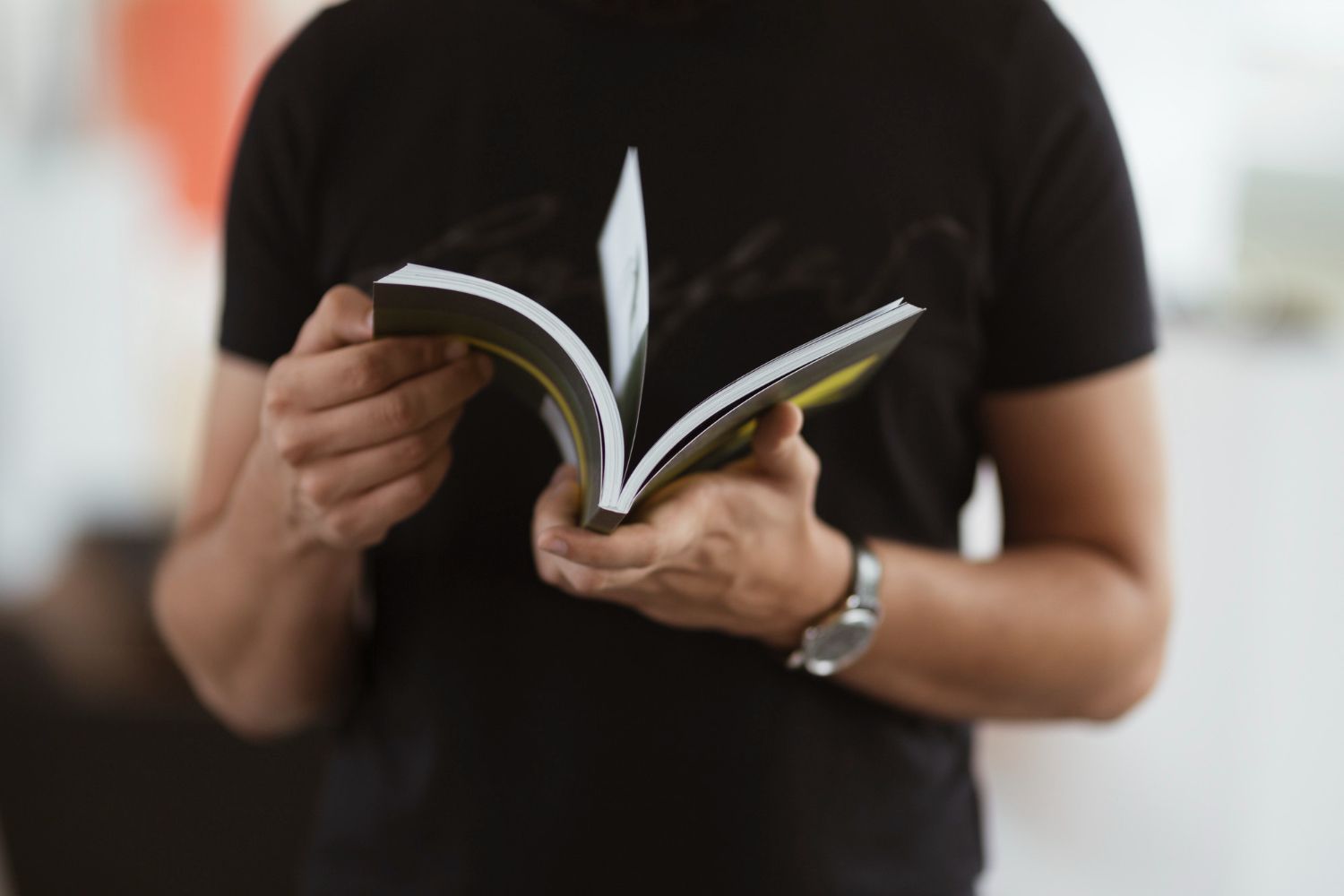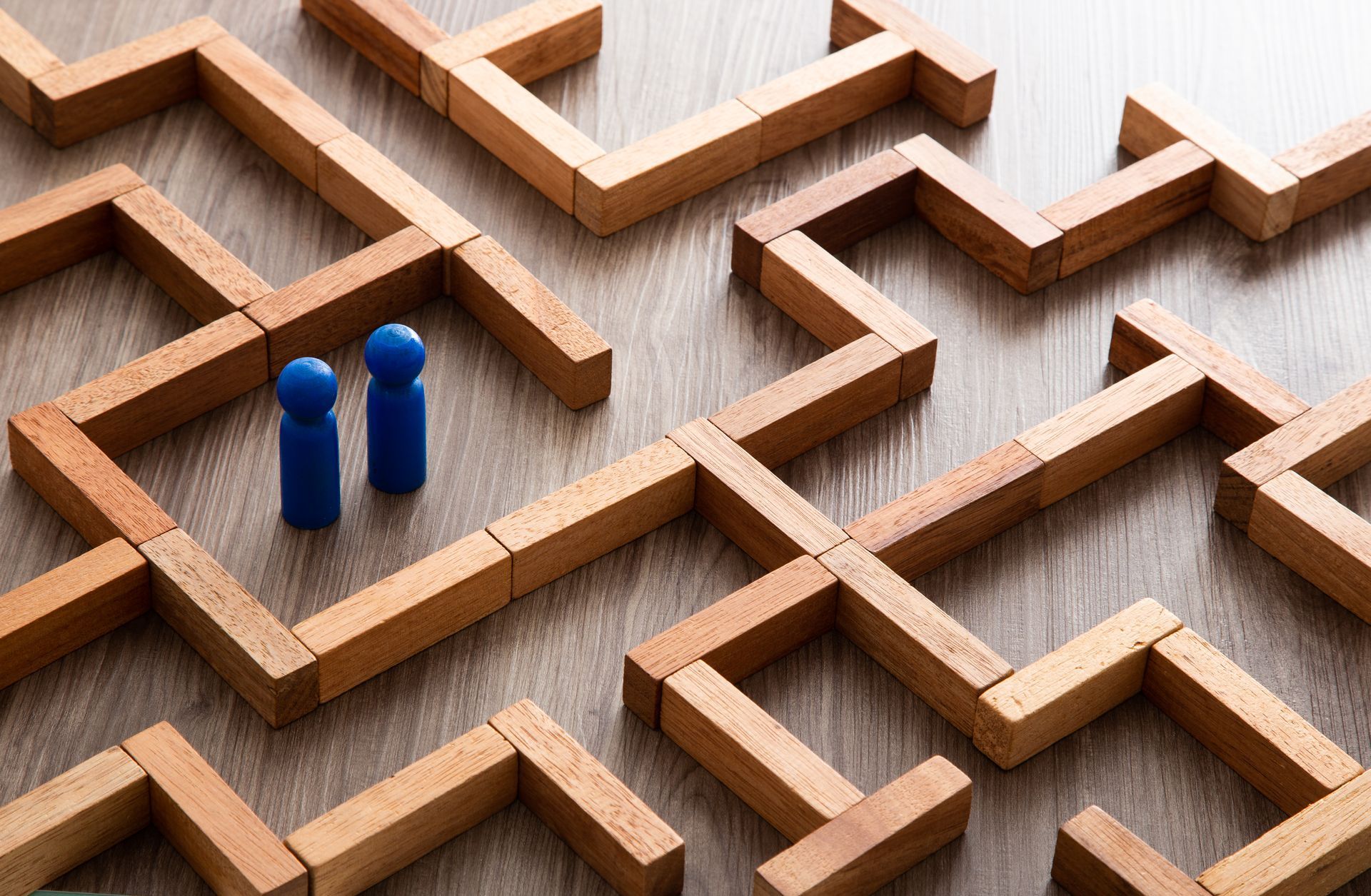+1-800-298-3165
Preview Your App

Having a test app which can be presented to your target businesses is a great method in proving how the concept of a mobile app will work them. Building this test app is one stage of this process; the next is being able to demonstrate how the app would work and the potential benefits it can bring to any business.
So, how can you show your test app to your prospect easily on their iPhone or Android device? Quite simply there is an app for that! ‘Preview Your App’ is downloadable from iTunes and Google Play and solves this problem. This is a fantastic tool which can help you preview a simulation of your new app and allows you to give an interactive demonstration to your prospect on their own mobile phone!
When you first start building your app through the Eazi-Apps platform, you will assign an app code to any new app build. When you preview any app in the simulator, you simply type in the app code that you set for your client and you can then instantly preview the app on any smartphone!
Here are the links (you can search for these in iTunes or Google Play):
Here are some app codes you can test out: harold, funvalley, edmunds
This is great to use as a prospecting tool for new clients as you can build test apps with the clients own branding very quickly and then let them preview it on their own mobile phone! You can also use the app previewer to check and proof your app before it is submitted to Google and Apple for approval.
Being able to view and use the apps on a mobile device enables you get a taste of the app’s functionality and user engagement, and it can really help with the sales process!
Share this post: