+1-800-298-3165
3 Easy Tips to Polish Up Your Business Instagram Profile
Rebecca Appleton • 24 December 2019
500 million monthly active users globally and growing - of which more than 80% follow multiple business and brand accounts means one thing. Your brand needs to be on Instagram.
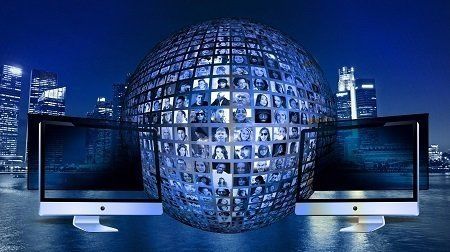
All of the best Instagram profiles on the world’s fastest growing social media platform have a few things in common and it comes down to overall quality, consistency and attention to detail when setting up and managing your profile.
Here’s a few tips for how you can polish up your brand’s Instagram profile and keep in looking slick and professional to earn those followers in 2020 as you go about building your brand new mobile app development agency thanks to our Business-In-A-Box solution:
Ensure Your Profile is Public
Sounds like a no brainer but we’ve heard all sorts from businesses owners in the past, even those who think you’re more likely to attract followers if you’re private because they need to follow to see your posts. This is simply not the case. You need a public business profile, meaning anyone in the world with an Instagram account can see you.
This also means when you apply your all-important hashtags to your posts, they will be discoverable through Instagram’s main interface when users search for material they want. If you don’t have this, you cut off a huge portion of potential followers you could earn every single day.
To ensure your profile is public: Open "Options" (the gear button on iOS, or three dots on Android) and make sure "Private Account" is turned off.
Easily Searchable and Recognisable Username (@handle)
It seems so easy doesn’t it but another common mistake. Not having an easily identifiable business or brand named @handle for your Instagram account. This is the main way in which people who already know about you or of you can find you if they want to connect. Don’t be elaborate here don’t try to be clever, just get as close to your brand/business name as you possible can.
If you’ve already set up and you’re regretting your username choice, you can edit. To edit your @username: Go to your profile page and click the "Edit Profile" button to the right of your profile photo.
Your business name is exactly the same in principle. Don’t try to be clever or over elaborate just put in your brands name plain and simple with no quirks.
Instantly Recognisable Profile Picture
In most brands cases this will be your logo or a variation of your logo. Either way it should make it immediately obvious that it’s your brand at a quick glance. The logo choice should be consistent with your website and how you are represented on other social media platforms.
Remember that Instagram uses circular images when it displays so while you’ll want a squared image to use, it will be cookie cut. Within the app you have control over this and can position your image accordingly but you’ll need am image that will work inside of a circle in the first place.
Don’t forget, the profile picture size for Instagram is 110 x 110 pixels as a minimum for a perfect square. Try to stay below 200 x 200 when you choose your image, this will ensure it remains clear and isn’t distorted or blurry post upload.
Share this post:
Recent Posts

The International Franchise Show 2025 is the ultimate event for aspiring entrepreneurs, and Eazi-Business is excited to be part of it! Join us at Stand 575 at ExCeL London on April 11-12, 2025 , for an exclusive opportunity to meet our team, discover our business model, and learn how you can launch your own digital agency with no prior experience.

The digital revolution has created a wealth of opportunities for entrepreneurs. Local businesses increasingly recognise the need to embrace digital tools, and they’re searching for experts to help them navigate the transition. By offering key digital services, you can build a profitable business while empowering local companies to thrive online.

With more businesses moving online, the demand for e-commerce solutions is at an all-time high. Consumers now expect seamless online shopping experiences, driving local businesses to adopt e-commerce platforms. For entrepreneurs, this creates a golden opportunity to offer powerful e-commerce services that help businesses grow while establishing a profitable venture









